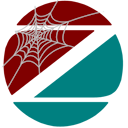I am pleased to announce a new project from OZ Software to develop web pages with our beloved Harbour language using CGI technology. The slogan: ‘fast and easy web development’ clearly describes the main objectives of the tool.
I have prepared an important introductory document to xaWeb (48 pages) xaWeb, which I encourage you to read carefully and in its entirety. There are many new concepts, but it really is not complicated and is worth it. However, I will give you a preview of the essential features of xaWeb:
- Development of CGI-type executables for Windows and Linux (64 bits)
- Independent of Xailer: Any editor can be used and it does not use any Xailer library:
- xEdit
- Visual Studio Code
- Notepad++
- Xailer IDE
- …
- Support for context packages such as Materialize, which allows for a good visual design without effort
- Works as a web service
- Session management
- Code debugging system
- Automatic data synchronization between CGI and HTML
- Minimal knowledge of HTML, CSS and JavaScript required to use it
- Support for the full power of HTML, CSS and JavaScript if you have the necessary knowledge
- xaWeb is a commercial product from OZ Software
- A Beta period is open to which any user who wishes can sign up
With Xailer 9 we published an important improvement in Xailer that allows the creation of CGI or console-type executables for 64-bit Linux. This was a necessary previous step to try to address the development of xaWeb, since we are aware that 99.99% of Internet servers are Linux. On the occasion of the inclusion of this important feature in Xailer, we published two articles on our WIKI in which we explained how to install WSL (Windows Linux subsystem) and how to install the Apache web server. In order to create Linux executables from the Xailer IDE, it is absolutely necessary to install WSL at least (the first step). Although the second step is more than recommended.
A few months ago, we took another step towards creating web pages for Linux, with the publication of a new file deployment plugin. This plugin allows any file that we publish in the ‘www‘ folder to be automatically deployed in WSL and on any web server via FTP. In the same way, if we create a CGI file for Linux, the plugin also deploys it both in WSL and in an FTP server of your choice.
With Xailer 9 it is also possible to create CGIs for Windows. In fact, you can have two projects that point to the same source code, each for its particular platform. The advantage of CGIs for Windows is that they can be debugged and run from the IDE. However, we believe that our CGIs will eventually run on Linux machines and so it is important that from day one, you are able to create CGIs for that platform.
xaWeb will be available soon; but I am afraid that it will not be a simple recompile of the application and that’s it. What we can assure you is that you will quickly find yourself at home and that the path to making web software is completely clear and the final result is spectacular.
We are aware that there are important aspects that scare away many potential users of xaWeb, such as:
- Using Linux servers
- Installing WSL to work locally with Linux
- Learning HTML, JavaScript and CSS
The pillars of xaWeb are already finished, but it is more than likely that structural modifications will have to be made that may affect even the examples that are already done. We have waited to have a complete functional CRUD with DBF files to make this announcement. In the following link you can see some examples of what has been done so far running under a 64-bit Linux server. All the examples include the source code on xaWeb so you can take a look and be encouraged to use it when it is available.
Update: The xaWeb reference guide is now complete in Spanish and English and can be consulted from this address: xaWeb: Programming Guide
And of course, it is developed with xaWeb 😉
Comments are open to hear your opinions and suggestions. Thank you for your time.
Kind regards